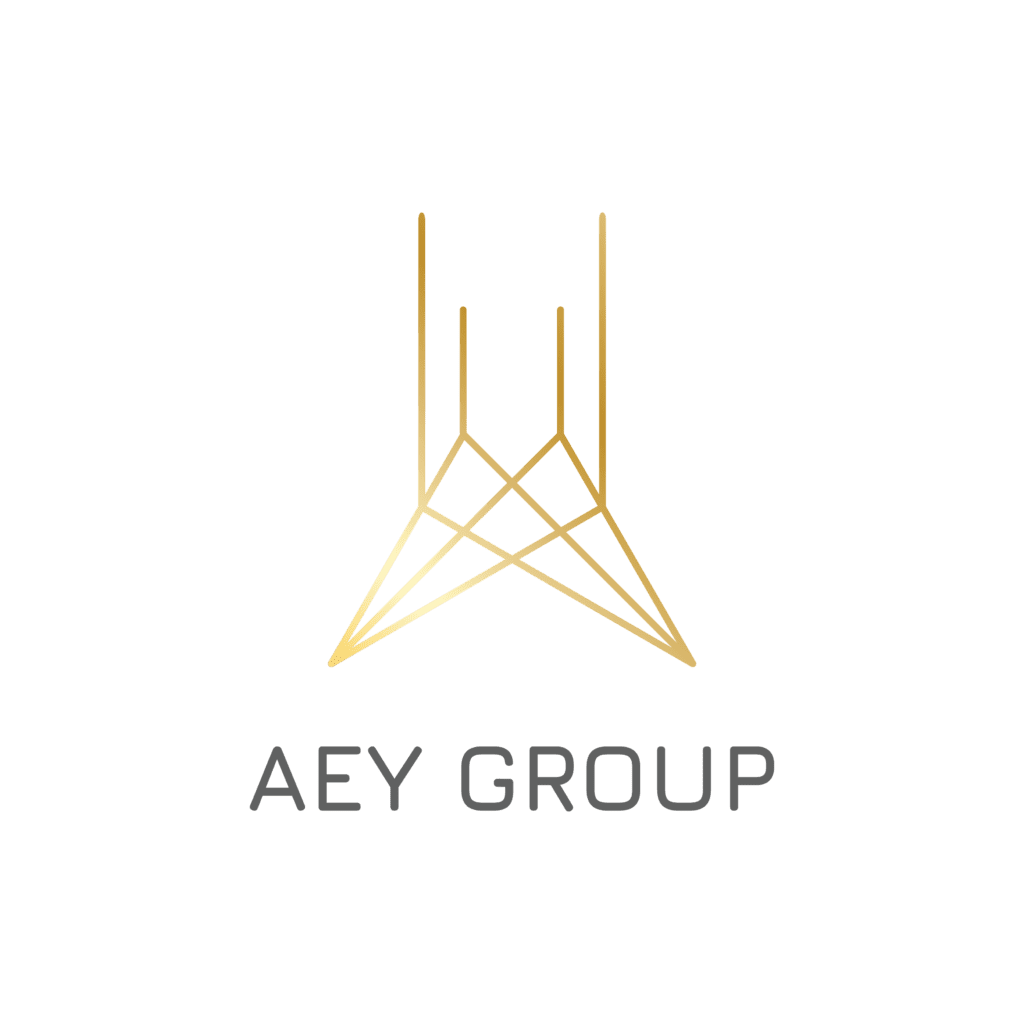Call Us Anytime
SSL
Useful Links

Do you need an SSL certificate?

SSL Certificates
SSL stands for Secure Sockets Layer, and it is a protocol that is used to establish a secure, encrypted connection between a web server and a web browser. SSL is important for websites because it allows sensitive information, such as credit card numbers and login credentials, to be transmitted securely over the internet. Without SSL, this information could be intercepted and read by third parties, which could compromise the security of the website and its users. By using SSL, websites can protect the confidentiality and integrity of their users' data, and help to build trust and credibility with their users. Most modern web browsers display a padlock icon in the address bar to indicate that a website is using SSL, and many users will not trust a website that does not have this padlock icon.
Websites with SSL certificates saw an 18–87% increase in conversion rates in 2022.
We help our clients purchase, configure and deploy SSL certificates for all their web application. We can also help them configure automated renewals for all their SSL certificates to ensure their websites are never at risk of hacking or any third party unauthorized access.

Benefits of SSL Certificates
- End-to-End Encryption
- Good for SEO
- Improved Performance
SSL Certificates FAQs
What is an SSL certificate?
An SSL certificate is a digital certificate that is used to establish a secure, encrypted connection between a web server and a web browser. SSL certificates contain information about the identity of the website and the certificate authority that issued the certificate, as well as a public key that is used to establish the secure connection.
Why are SSL certificates important?
SSL certificates are important because they enable secure, encrypted connections between a web server and a web browser. This protects the confidentiality and integrity of sensitive information that is transmitted over the internet, such as login credentials and credit card numbers. SSL certificates can also help to build trust and credibility with users by showing that a website is using secure, encrypted connections.
How do I get an SSL certificate?
Contact AEY GROUP
How do I install an SSL certificate on my website?
The process for installing an SSL certificate on your website will vary depending on the type of certificate you have purchased and the web server software you are using. Most CAs will provide you with instructions for installing the certificate on your web server, and you can also find many tutorials and guides online that can help you through the process. In general, you will need to generate a private key and a certificate signing request (CSR), and then provide the CSR to the CA to obtain your SSL certificate. Once you have the certificate, you will need to install it on your web server and configure your website to use it.
How do I know if a website is using SSL?
Most modern web browsers will display a padlock icon in the address bar to indicate that a website is using SSL. You can also check the website's URL: if it starts with "https://" instead of "http://", then it is using SSL. Additionally, you can click on the padlock icon in the address bar to view the website's SSL certificate and verify its validity and issuer.